Today you be finding out Deep Rock Galactic best mods, where to get them and how to install them, to enjoy a different variety of a longer game!
Also if you haven’t unblocked Deep Dives yet, you should take a look on how they work right here.
How to install Deep Rock Galactic mods
You will need a Steam account and access to drg.mod.io. Start by opening Deep Rock Galactic, press the pause button and pay attention to the Modding tab at the top of the screen. You will be asked to agree to some terms of service, and then you will be redirected to mod.io, where you can find mods.
First, you’ll need to log into your account – you can link your Steam account to mod.io. Then just subscribe to any mod on the site, and the next time you log into Deep Rock Galactic, it should be in the Modding tab when you press ESC. It will be automatically enabled.
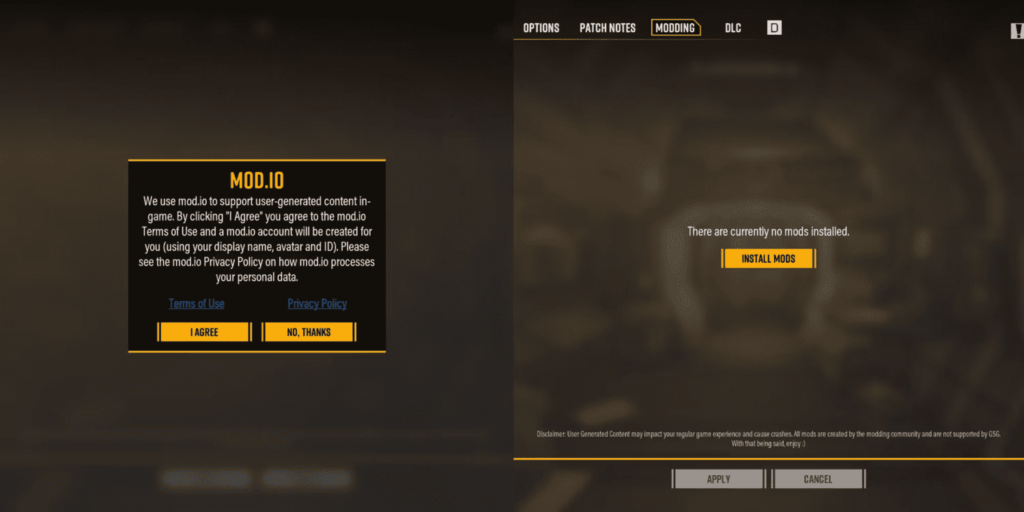
what are the best mods for Deep Rock Galactic
There are many mods and each one makes the game different, easier, harder or dumber (there is a mod that makes the enemies burp or curse after a kill, I know what I’m saying).But we will focus on the 5 most popular mods supported by players.
1. All a Little Better
In this mod, the mineral capacity modification for armor increases from +5 to +20, which is much more significant and useful. Flares increase to five, recharge faster and burn longer. Many other features in the game have been slightly changed to provide players with greater reward.
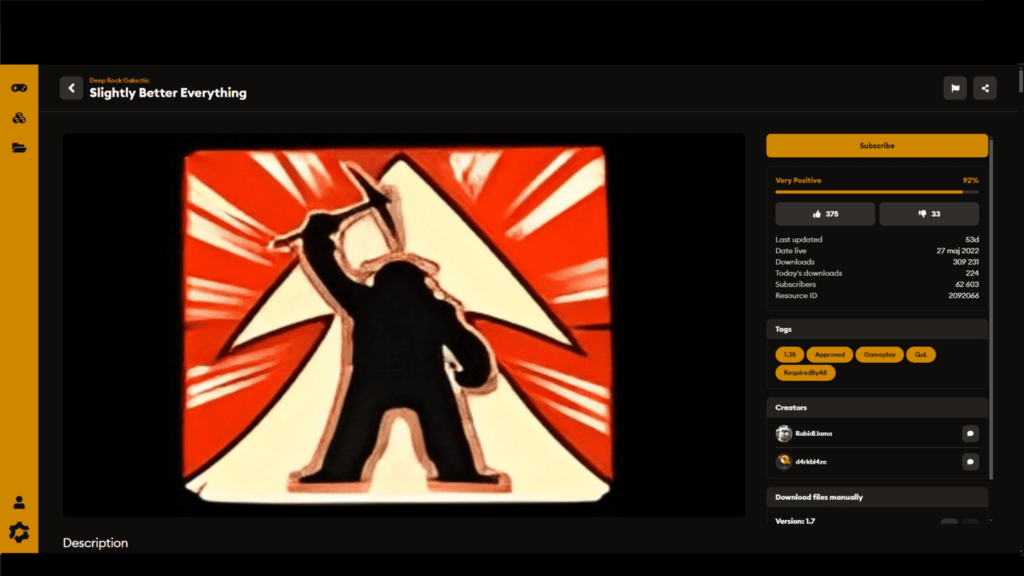
2. Discouragement Menu
This is a crazier mod. The Spawn menu gives you the ability to spawn whatever you want. It can be more minerals or more enemies. More enemies make the game more exciting and enjoyable. If you prefer to grind money and ore, you can also do that. There are more than 165 things to revive so there is a lot to choose from. But be careful with summoning because the game engine may not work out when you summon 2000 monsters.

3. Platform Layout Preview
This has to be one of the most useful and exciting mods that add value to the game. The Engineer’s support tool, Platform Gun, is very useful. Especially when combined with the Scout. From a distance, it can be difficult to understand where you are aiming and where the platform will land. It requires time and calculation if you are not close to the wall in question.
The platform placement preview does just that. Before the actual placement, you will get a blue preview of what the platforms will look like and where they will be angled and placed. This will allow you to fire more accurately and you will be more helpful to the team.

3. More Flares
More Flares does what it says simple as that, each Dwarf has only four flares normally which take an eternity to recharge. This is quite difficult when traversing large underground caves. This mod adds six flares for each Dwarf and makes them recharge even faster!
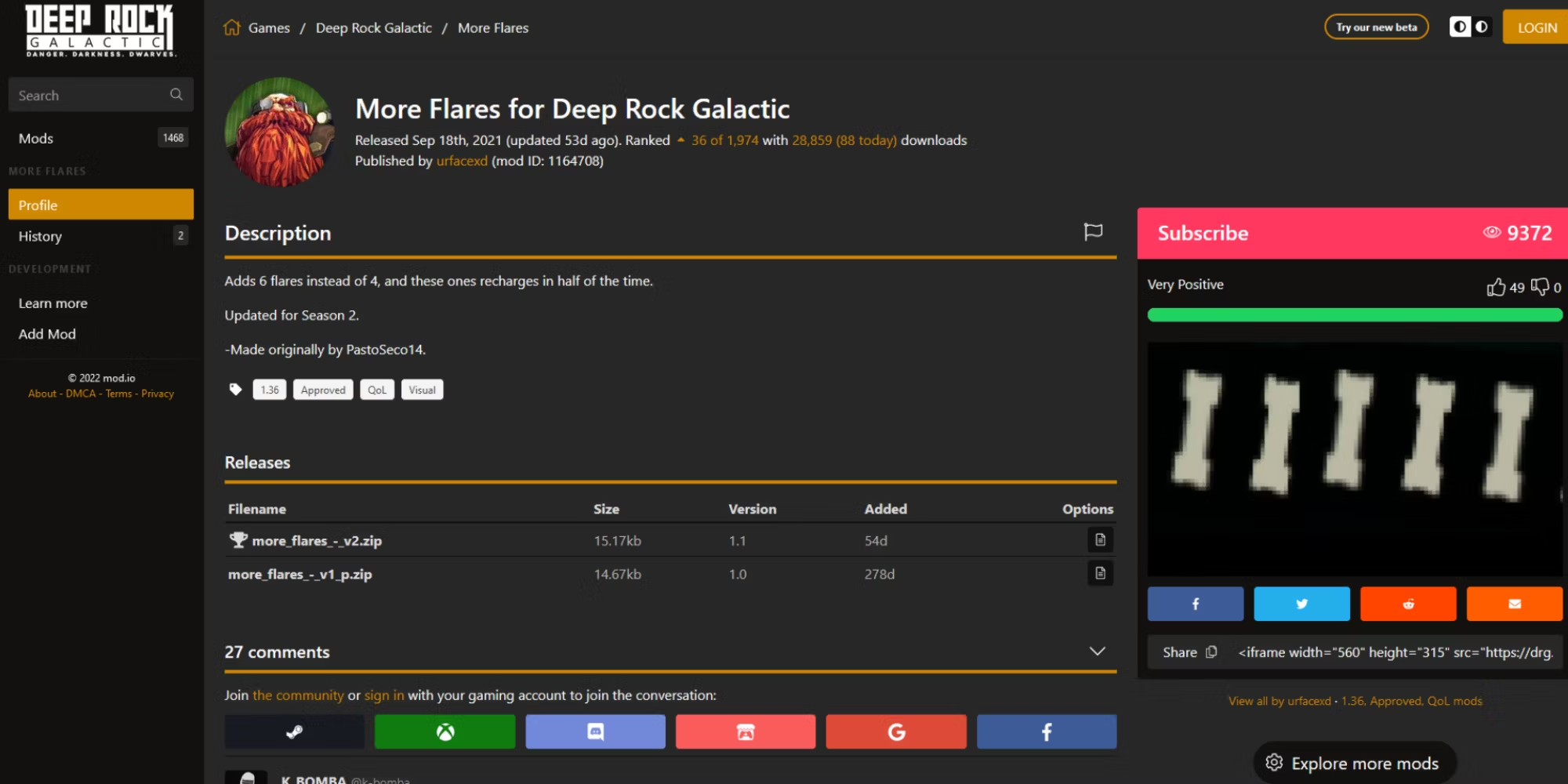
4. 5x Flashlight Range
Just as the extra flare barely helps in the dark, the spotlight can be turned on and off with the F key. Turning it off barely makes a difference. However, the flashlight’s 5x range means you can really see ore and everything else from much greater distances with the flashlight .

5. Brighter Objects
The mod allows you to see the glowing ore from a greater distance. Usually you can barely see the ore in the dark, if at all, with this mod, you won’t even need a flare to figure out where the ore is on the walls and ceiling, It also means that you will no longer miss as much loot as before.

That’s all you rock and stone brothers need to know now. May the board be proud of you and your next descent be a success in the world of Deep Rock Galactic.
Conclusion
As you Deep Rock Galactic Best Mods are a nice variety to experience something new if you have played the game for long sessions without any other changes than plain missions. They were super easily to install since you just need to go to type in your search engine “drg.mod.io” and just follow all the necessary steps from there, easy as that!
