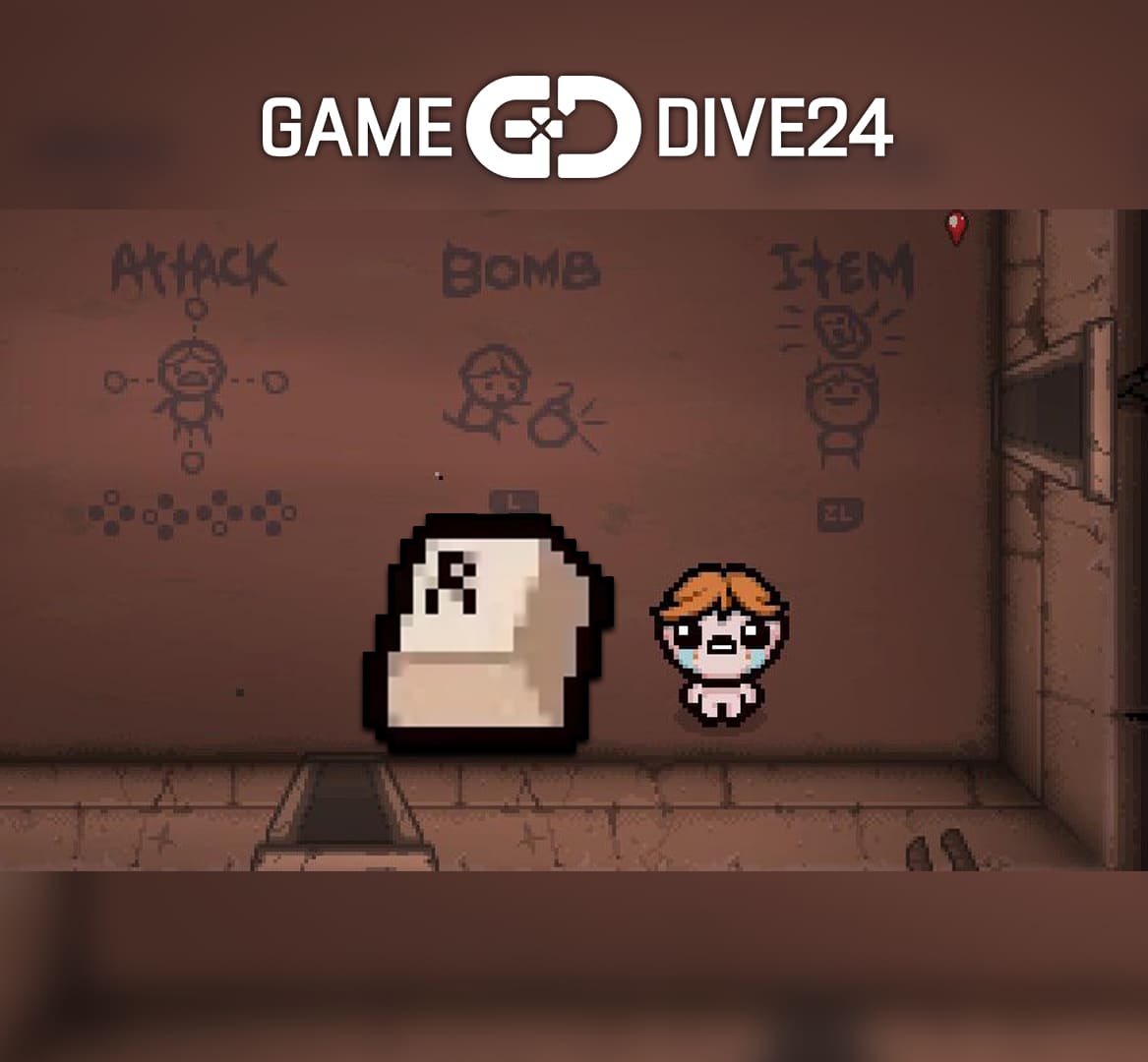Sometimes in The Binding of Isaac: Rebirth the starting items or room layout is not perfect and you want to start a new game as soon as possible. Fortunately, there is an easy way to restart quickly!
The Binding of Isaac Rebirth How to Quick Restart
How to perform a quick restart
To restart the game immediately and start a new run, use the following keyboard shortcuts:
PC (Steam): Press R on your keyboard.
Nintendo Switch: Press Plus (+), then select the restart option.
PlayStation/Xbox: Pause the game and select “Restart Run” in the pause menu.
Why reboot
A quick restart allows you to:
A better start with more powerful items.
Avoiding difficult initial rooms.
Saving time if you are hunting for specific items or synergies.
Remember that in some challenges the restart option may be locked! Good luck on your runs and may the RNG be on your side!