Have you taken your chance to buddy up with Harold the Homeboy yet? Parkour and flips are your vibe? Then jump in!
“Icy Tower” is a classic, addictive platformer game developed by Free Lunch Design. Released in 2001, as a brave successor to the previously discussed retro title – Happyland Adventures – it quickly gained popularity for its simple yet challenging gameplay and became a staple of many gamers’ childhoods. Here we will jump into “Icy Tower,” from its core mechanics to its enduring legacy.
Overview of Icy Tower
“Icy Tower” is a free-to-play game where players control a character named Harold the Homeboy. The objective is to ascend a tower by jumping from platform to platform, accumulating points based on the height reached and the style of jumps performed. The game is known for its endless nature, with increasing difficulty as players climb higher.
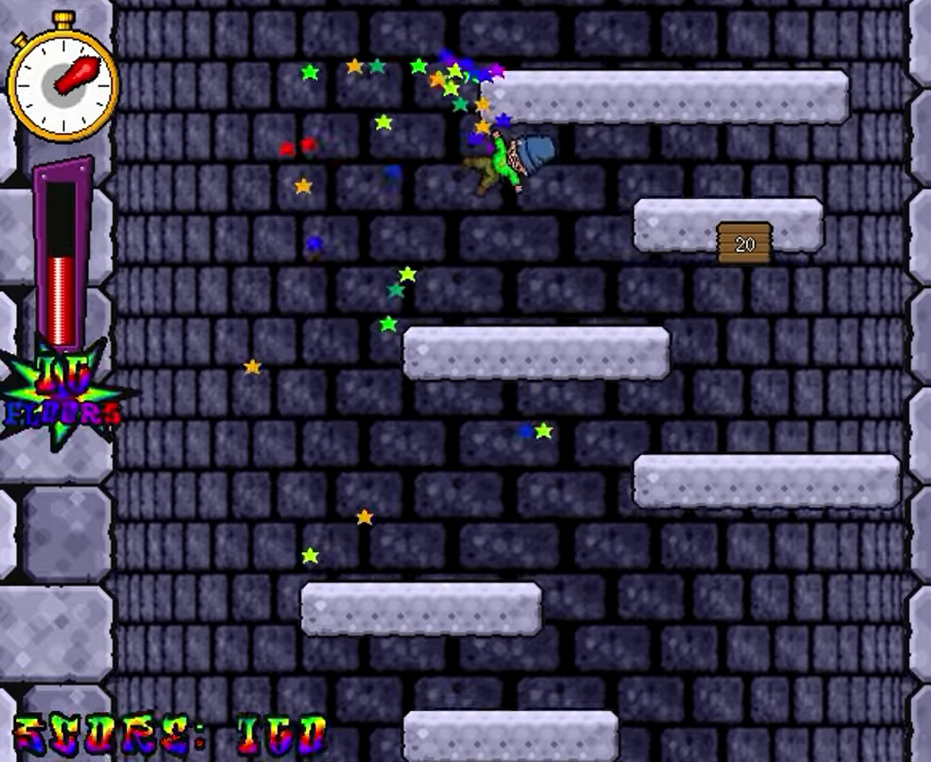
Gameplay Mechanics
The gameplay of “Icy Tower” is straightforward yet captivating. Players use the arrow keys to move Harold left and right, and the spacebar to jump. The challenge lies in maintaining momentum and performing combo jumps to climb faster and score higher points. The platforms vary in size and spacing, requiring quick reflexes and strategic planning.
Graphics and Sound Design
“Icy Tower” features pixel art graphics that are charming and nostalgic. The visual style is simple but effective, with a clear distinction between the character and the platforms. The sound design includes catchy music and sound effects that enhance the overall experience, making the game even more engaging. The jingle is so great, that like in my previous article, I use to sometimes listen it, when I don’t have nothing to do 😀
Why Icy Tower is Addictive?
The game’s addictiveness can be attributed to its easy-to-learn but hard-to-master gameplay. The continuous challenge to beat one’s own high score, combined with the increasing speed and difficulty, keeps players coming back for more. The short duration of each attempt also encourages repeated play, making it perfect for quick gaming sessions.
Versions of the Game
Icy Tower 1.1
The first major update to “Icy Tower,” version 1.1, introduced several bug fixes and minor gameplay tweaks. This version focused on stabilizing the game and improving the overall player experience.
Icy Tower 1.2
Version 1.2 brought more significant changes, including enhanced graphics and smoother animations. The update also introduced new background music tracks, adding variety to the auditory experience.
Icy Tower 1.3
“Icy Tower” 1.3 introduced customizable characters, allowing players to choose different outfits and appearances for Harold. This version also included new platform designs and additional sound effects, enriching the gameplay experience.
Icy Tower 1.4
Version 1.4 added a replay feature, enabling players to save and share their best runs. This update also included further graphical improvements and additional customization options for characters.
Icy Tower 1.5
The most recent major update, version 1.5, introduced new game modes and challenges. Players could now participate in timed runs and special events, adding a fresh layer of replayability. This version also featured further optimizations and bug fixes, ensuring a smoother gaming experience.

Tips and Tricks for New Players
- Master the Controls: Get comfortable with the basic controls before attempting advanced maneuvers.
- Maintain Momentum: Try to keep Harold moving to make it easier to time your jumps.
- Perform Combo Jumps: Aim to perform combo jumps to gain extra points and climb faster.
- Use Platforms Strategically: Plan your jumps based on platform size and spacing to avoid missing and falling.
The Legacy of Icy Tower
“Icy Tower” has left a lasting impact on the gaming community. Its simple yet challenging gameplay has inspired numerous clones and similar games. The community of dedicated players continues to share their high scores and gameplay videos, keeping the spirit of “Icy Tower” alive. The game’s influence can also be seen in the many mobile games that adopt a similar endless platforming mechanic.
Fun mode!
Modes in Icy Tower
“Icy Tower” offers various fun modes that can be enabled using a specific method. These modes provide unique and entertaining twists to the standard gameplay, enhancing the overall gaming experience. Below is a step-by-step guide to enable these modes and a detailed explanation of each mode’s functionality.
How to Enable Fun Mode
To unlock the Fun Mode in “Icy Tower,” follow these steps:
- Create a File: In the main directory of the game, create a file named
lets.go. - Start the Game: Launch the game and begin playing.
- Reach a Specific Platform: Jump up to the 22nd platform and then fall.
- Save the Replay: When prompted to save the replay, enter your name as
fldand the replay name asfunmode. - Activate Fun Mode: After saving the replay, the Fun Mode will be enabled the next time you start the game.
Available Fun Mode Functions
Once Fun Mode is activated, you can access various special features by pressing specific keys during gameplay. Here are the detailed descriptions of each mode:
1. Vertical Flip (F3)
- Pressing
F3flips the game screen vertically. This mode completely changes the visual perspective, making it appear as if you are climbing downwards instead of upwards. It can be a fun and disorienting challenge to play the game in reverse.
2. Horizontal Flip (F4)
- Pressing
F4flips the game screen horizontally. This mode mirrors the entire game, creating a reversed left-to-right orientation. It adds an interesting twist to the gameplay, especially for players accustomed to the standard layout.
3. Drunk Mode (F5)
- When
F5is pressed, Drunk Mode is activated. In this mode, the screen sways, simulating the effect of inebriation. This mode significantly increases the difficulty as it disrupts the player’s visual stability and control precision.

4. Scroll Mode (F6)
- By pressing
F6, Scroll Mode is enabled. This mode adds a scrolling effect to the game, which somehow divides the screen into two viewpoints. It challenges the player to adapt to a constantly shifting view, making it harder to predict platform positions.
5. Zoom Mode (F7)
- Pressing
F7activates Zoom Mode, which zooms in on the gameplay area. This mode reduces the visible play area, making it harder to see upcoming platforms and obstacles. It tests the player’s reaction time and spatial awareness.
6. SuperZoom Mode (F8)
F8triggers SuperZoom Mode, which zooms in even more than Zoom Mode. It creates an extreme close-up view, providing a very limited perspective of the game. This mode is highly challenging as it requires players to make quick decisions with minimal visual information.

7. Technical Information (F2)
- Pressing
F2displays technical information about the game, such as frame rate, memory usage, and other performance metrics. This information can be useful for players interested in the technical aspects of the game. Also it resets previous settings!!!
8. Show Rewards (0-9)
- By pressing any key from
0to9, the game shows different in-game rewards. You can hear the misterious voice screamming “Fantastic”, which is very hard to achieve without cheats 😛 .
The various modes available in “Icy Tower” add layers of fun and challenge to the game, keeping it fresh and engaging. By following the method to enable Fun Mode, players can explore these unique features and enjoy a different perspective on the classic gameplay. Whether flipping the screen, simulating a drunken adventure, or zooming in for an extreme challenge, these modes offer endless entertainment and replayability for fans of “Icy Tower.”
Conclusion
“Icy Tower” is a timeless classic that continues to captivate players with its straightforward yet challenging gameplay. Its various versions have brought new features and improvements, keeping the game fresh and engaging. Whether you’re a longtime fan or a newcomer, “Icy Tower” offers endless fun and a true test of your platforming skills! So, Jump in!
